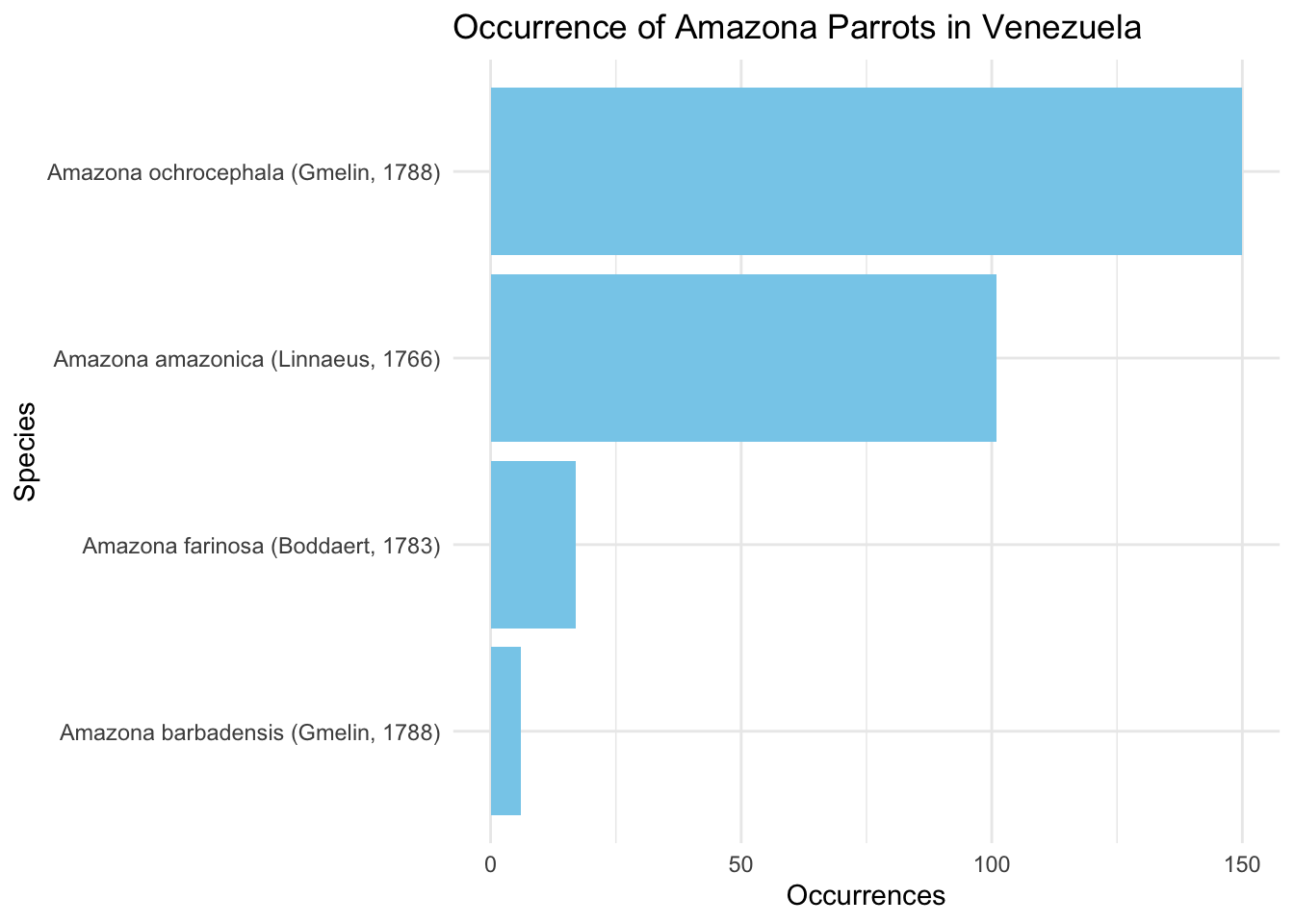Rows: 274
Columns: 70
$ key <chr> "868488963", "868488972", "868488976", "8684889…
$ scientificName <chr> "Amazona amazonica (Linnaeus, 1766)", "Amazona …
$ decimalLatitude <dbl> 9.72980, 9.71148, 9.70535, 9.69817, 9.68460, 9.…
$ decimalLongitude <dbl> -66.64898, -66.65822, -66.66168, -66.66322, -66…
$ issues <chr> "cdc,cudc", "cdc,cudc", "cdc,cudc", "cdc,cudc",…
$ datasetKey <chr> "dd282bd6-6e30-4f02-bb36-6bdae0a46090", "dd282b…
$ publishingOrgKey <chr> "d5778510-eb28-11da-8629-b8a03c50a862", "d57785…
$ installationKey <chr> "600586fe-f762-11e1-a439-00145eb45e9a", "600586…
$ hostingOrganizationKey <chr> "d5778510-eb28-11da-8629-b8a03c50a862", "d57785…
$ publishingCountry <chr> "DE", "DE", "DE", "DE", "DE", "DE", "DE", "DE",…
$ protocol <chr> "DWC_ARCHIVE", "DWC_ARCHIVE", "DWC_ARCHIVE", "D…
$ lastCrawled <chr> "2025-01-18T00:51:52.275+00:00", "2025-01-18T00…
$ lastParsed <chr> "2025-02-01T01:32:57.049+00:00", "2025-02-01T01…
$ crawlId <int> 193, 193, 193, 193, 193, 193, 193, 193, 193, 19…
$ basisOfRecord <chr> "HUMAN_OBSERVATION", "HUMAN_OBSERVATION", "HUMA…
$ occurrenceStatus <chr> "PRESENT", "PRESENT", "PRESENT", "PRESENT", "PR…
$ taxonKey <int> 2479666, 2479666, 2479666, 2479666, 2479666, 24…
$ kingdomKey <int> 1, 1, 1, 1, 1, 1, 1, 1, 1, 1, 1, 1, 1, 1, 1, 1,…
$ phylumKey <int> 44, 44, 44, 44, 44, 44, 44, 44, 44, 44, 44, 44,…
$ classKey <int> 212, 212, 212, 212, 212, 212, 212, 212, 212, 21…
$ orderKey <int> 1445, 1445, 1445, 1445, 1445, 1445, 1445, 1445,…
$ familyKey <int> 9340, 9340, 9340, 9340, 9340, 9340, 9340, 9340,…
$ genusKey <int> 2479603, 2479603, 2479603, 2479603, 2479603, 24…
$ speciesKey <int> 2479666, 2479666, 2479666, 2479666, 2479666, 24…
$ acceptedTaxonKey <int> 2479666, 2479666, 2479666, 2479666, 2479666, 24…
$ acceptedScientificName <chr> "Amazona amazonica (Linnaeus, 1766)", "Amazona …
$ kingdom <chr> "Animalia", "Animalia", "Animalia", "Animalia",…
$ phylum <chr> "Chordata", "Chordata", "Chordata", "Chordata",…
$ order <chr> "Psittaciformes", "Psittaciformes", "Psittacifo…
$ family <chr> "Psittacidae", "Psittacidae", "Psittacidae", "P…
$ genus <chr> "Amazona", "Amazona", "Amazona", "Amazona", "Am…
$ species <chr> "Amazona amazonica", "Amazona amazonica", "Amaz…
$ genericName <chr> "Amazona", "Amazona", "Amazona", "Amazona", "Am…
$ specificEpithet <chr> "amazonica", "amazonica", "amazonica", "amazoni…
$ taxonRank <chr> "SPECIES", "SPECIES", "SPECIES", "SPECIES", "SP…
$ taxonomicStatus <chr> "ACCEPTED", "ACCEPTED", "ACCEPTED", "ACCEPTED",…
$ iucnRedListCategory <chr> "LC", "LC", "LC", "LC", "LC", "LC", "LC", "LC",…
$ continent <chr> "SOUTH_AMERICA", "SOUTH_AMERICA", "SOUTH_AMERIC…
$ year <int> 2010, 2010, 2010, 2010, 2010, 2010, 2010, 2010,…
$ month <int> 3, 3, 3, 3, 3, 3, 3, 3, 3, 3, 3, 3, 3, 3, 3, 3,…
$ day <int> 12, 12, 12, 12, 12, 12, 12, 18, 17, 17, 17, 17,…
$ eventDate <chr> "2010-03-12T05:56", "2010-03-12T06:16", "2010-0…
$ startDayOfYear <int> 71, 71, 71, 71, 71, 71, 71, 77, 76, 76, 76, 76,…
$ endDayOfYear <int> 71, 71, 71, 71, 71, 71, 71, 77, 76, 76, 76, 76,…
$ modified <chr> "2017-08-08T07:09:13.000+00:00", "2017-08-08T07…
$ lastInterpreted <chr> "2025-02-01T01:32:57.049+00:00", "2025-02-01T01…
$ license <chr> "http://creativecommons.org/licenses/by/4.0/leg…
$ organismQuantity <dbl> 1, 1, 1, 1, 1, 1, 1, 1, 1, 1, 1, 1, 1, 1, 1, 1,…
$ organismQuantityType <chr> "individuals", "individuals", "individuals", "i…
$ isSequenced <lgl> FALSE, FALSE, FALSE, FALSE, FALSE, FALSE, FALSE…
$ identifier <chr> "1002_5", "1005_5", "1006_5", "1007_5", "1009_5…
$ facts <chr> "none", "none", "none", "none", "none", "none",…
$ relations <chr> "none", "none", "none", "none", "none", "none",…
$ isInCluster <lgl> FALSE, FALSE, FALSE, FALSE, FALSE, FALSE, FALSE…
$ datasetID <chr> "https://doi.org/10.1594/PANGAEA.803430", "http…
$ recordedBy <chr> "{'id': '43638', 'name': 'Ferrer-Paris, José R'…
$ geodeticDatum <chr> "WGS84", "WGS84", "WGS84", "WGS84", "WGS84", "W…
$ class <chr> "Aves", "Aves", "Aves", "Aves", "Aves", "Aves",…
$ countryCode <chr> "VE", "VE", "VE", "VE", "VE", "VE", "VE", "VE",…
$ recordedByIDs <chr> "none", "none", "none", "none", "none", "none",…
$ identifiedByIDs <chr> "none", "none", "none", "none", "none", "none",…
$ gbifRegion <chr> "LATIN_AMERICA", "LATIN_AMERICA", "LATIN_AMERIC…
$ country <chr> "Venezuela (Bolivarian Republic of)", "Venezuel…
$ publishedByGbifRegion <chr> "EUROPE", "EUROPE", "EUROPE", "EUROPE", "EUROPE…
$ identifier.1 <chr> "1002_5", "1005_5", "1006_5", "1007_5", "1009_5…
$ catalogNumber <chr> "11948840_1002", "11948840_1005", "11948840_100…
$ institutionCode <chr> "Pangaea", "Pangaea", "Pangaea", "Pangaea", "Pa…
$ collectionCode <chr> "doi:10.1594/PANGAEA.803430", "doi:10.1594/PANG…
$ gbifID <chr> "868488963", "868488972", "868488976", "8684889…
$ name <chr> "Amazona amazonica (Linnaeus, 1766)", "Amazona …